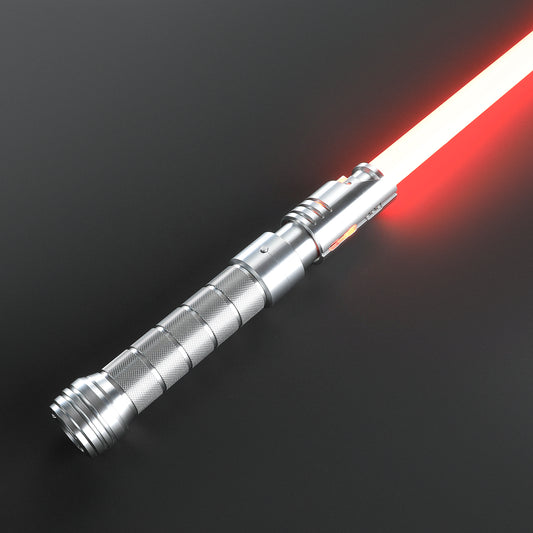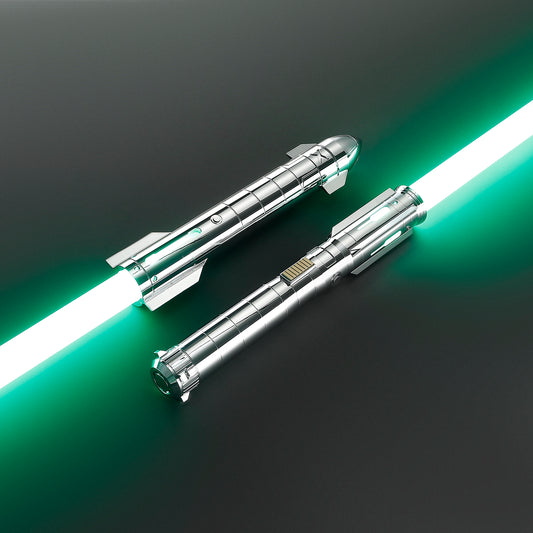Blade: 50 Watt pixel blade with super bright colors.
Blade Modes: Contains 8 blade modes to choose from, these are: Stable, Unstable, Pulse, Fire, Ghost, Blaster, Candy, Rainbow.
Ignition Modes: Contains 7 ignition modes to choose from, these are: Standard, Stack, Wrap, Photon, Phaser, Scavenger, Hunter.
Sound Fonts: Contains 34 changeable sound fonts.
Motion Controls: Saber is equipped with gestures to turn the saber on or off.
Customizations: Xenopixel v3 offers full customizations i.e., customizing sound fonts, blade effects, swing effects and more.
SD Card: Contains a 16 GB SD Card.
Bluetooth: Xenopixel v3 offers Bluetooth support. Now via Bluetooth app, you can control and customize the whole saber from your phone.
Battery: Li-ion 18650 3600mAh. CE certified